Send a PDF with a dashboard by email
Back to Tutorials
PDF report in Serenytics
In Serenytics, you can send a dashboard as a PDF file attached to an email to a list of recipients. And this task can be scheduled (e.g. each monday morning).
The PDF file will contain one page for each tab of your dashboard.
Create the generate PDF task
As anything that can be scheduled in Serenytics, it is available in the automation menu. In this menu, click on "New Automation" and select "Send PDF report by email". Then, in the settings page of the task, fill all the fields: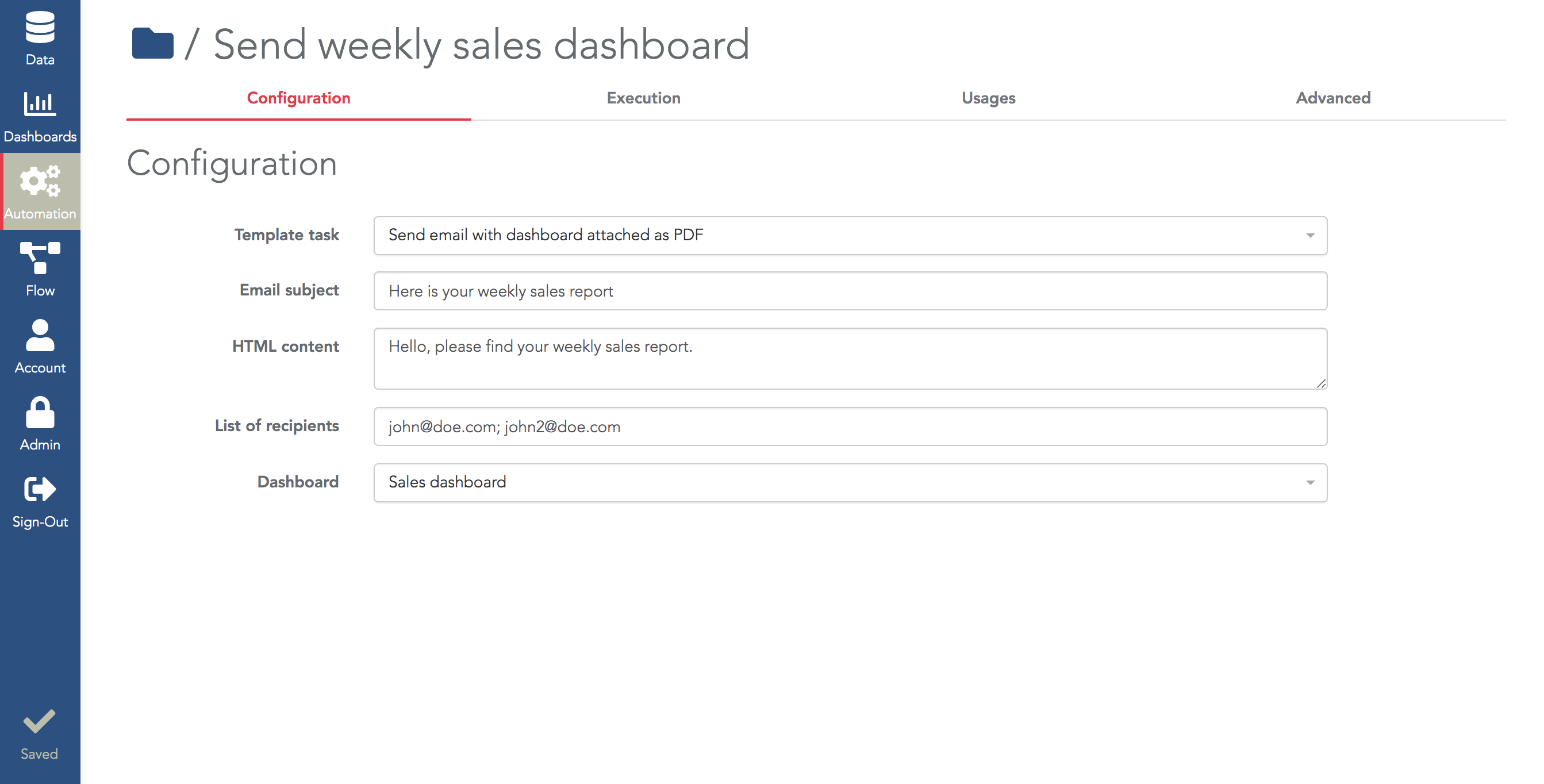 Note that if you have several recipients, you must separate them with a ";" character.
Note that if you have several recipients, you must separate them with a ";" character.
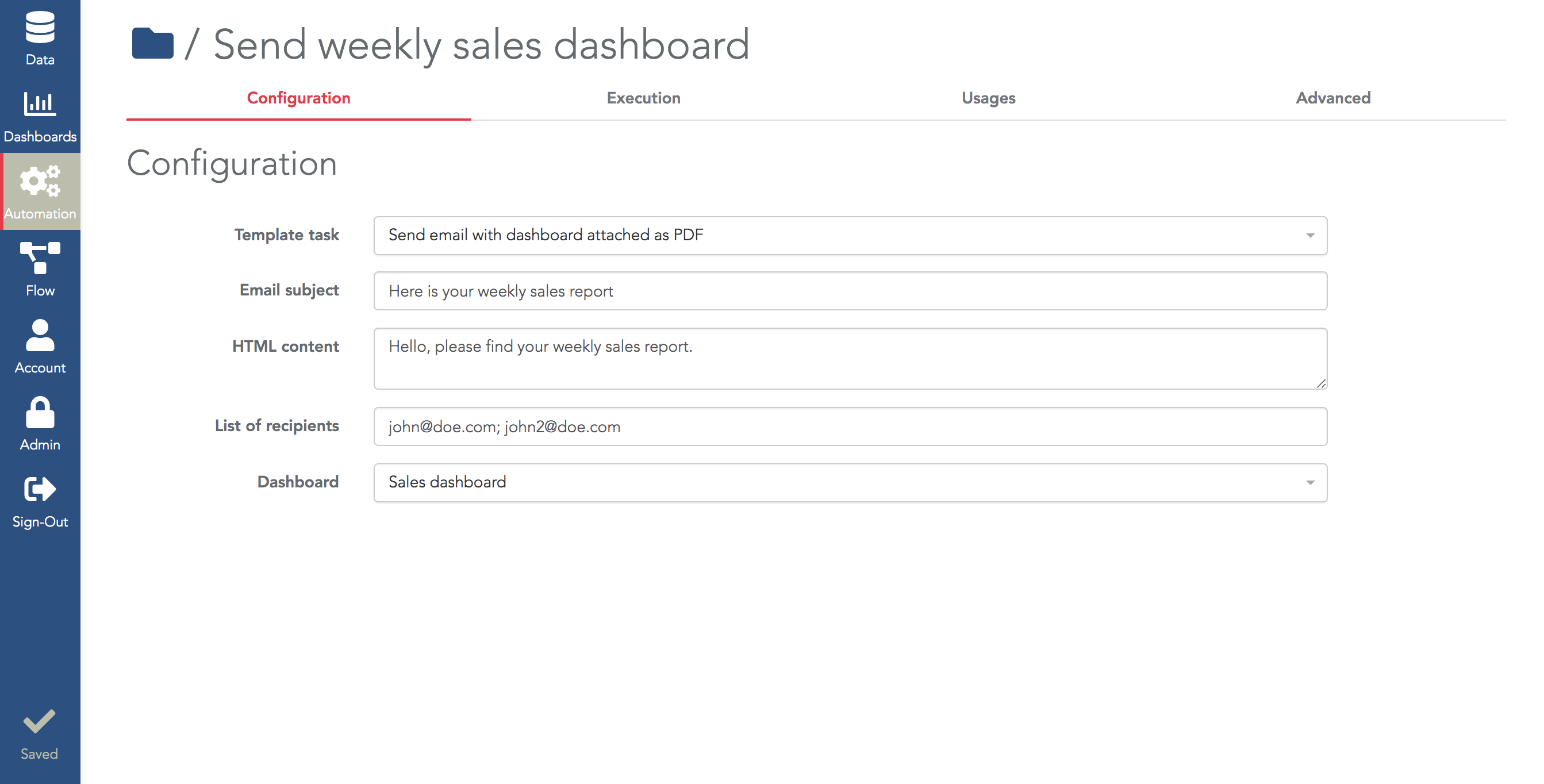
Schedule the task
In the scheduling tab of the automation, fill the scheduling settings. To test your email, you can click on "Run Now":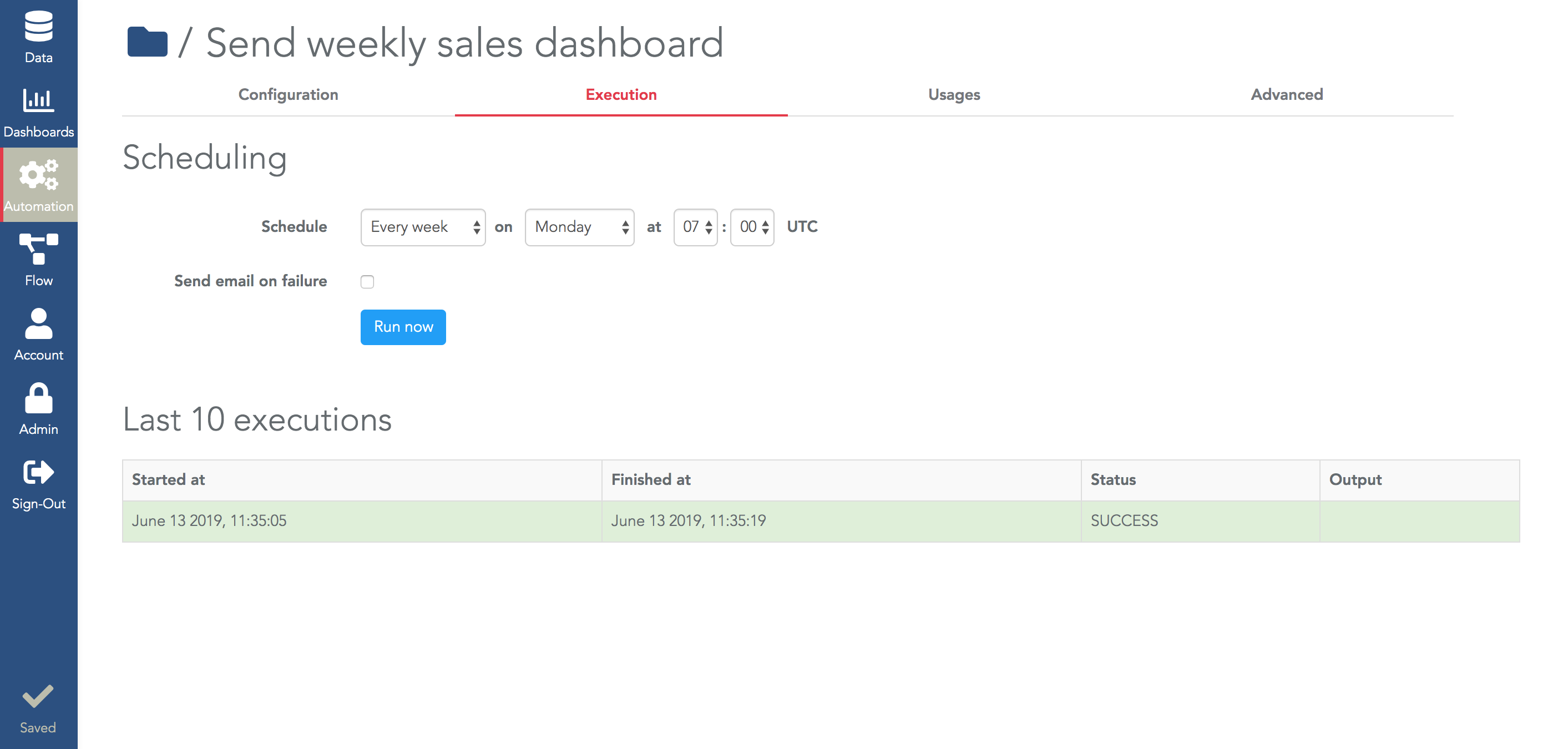 In the bottom table, you can see if the automation execution went well. If you included your email in the recipients, the PDF will soon be in your mailbox (depending of the size of your dashboards, it can take a few minutes to arrive).
In the bottom table, you can see if the automation execution went well. If you included your email in the recipients, the PDF will soon be in your mailbox (depending of the size of your dashboards, it can take a few minutes to arrive).
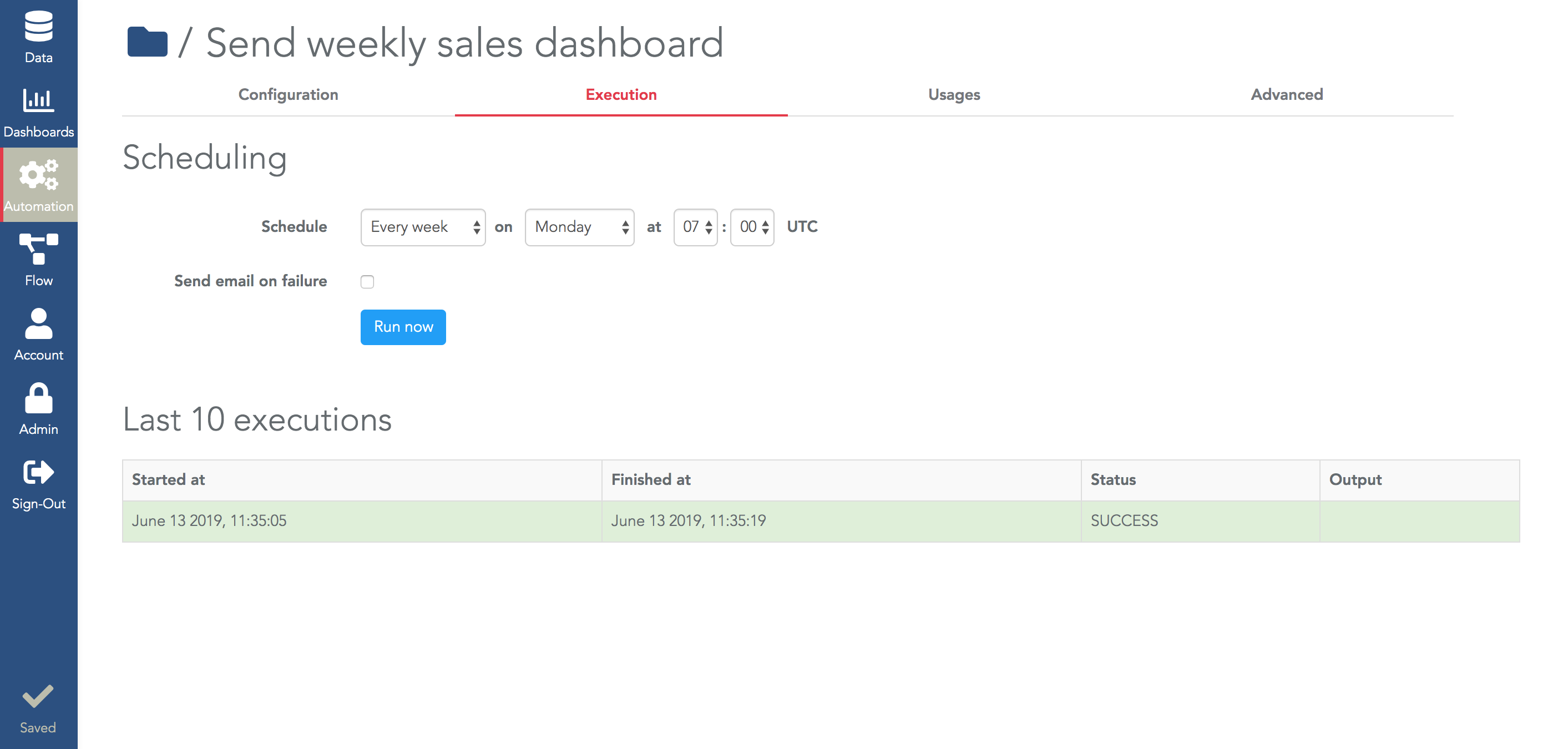
×![]()
