Data connectors
You will problably make your data available to Serenytics through your REST API or through SQL tables (or views). But we also have connectors for many other datasources (XLS files, CSV...). You can also load data into Serenytics with a SQL query or from files on a SFTP.

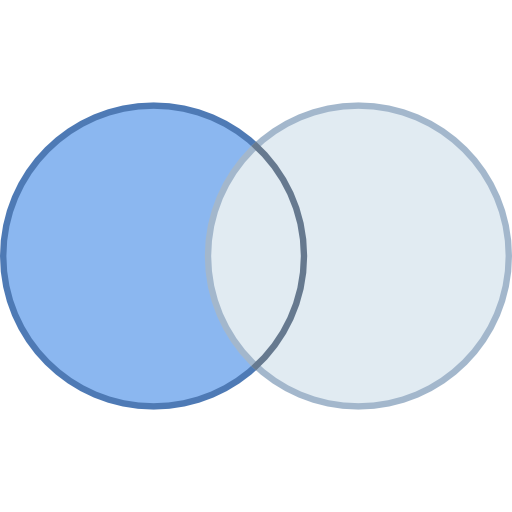
Merge data by creating joins between sources. The joins can be between two sources of the same type (for example two tables of the same SQL database).
Joins can also be between sources of different types (e.g. Google Analytics and an Excel file with objectives). The join keys can be simple columns or calculated formulas.
If your data is only accessible via a non-standard API or some other way not provided by default in Serenytics, you can easily implement your own Python language connector in Low Code. Then you can run this data loading script on a regular basis directly on the Serenytics platform.
We can also write a customized connector for you. For example, if you REST API requires some fields to be provided by the user, we can add a custom UI so that your users can connect your API to the platform.
Once your connector is written, you can run it at a given frequency using the scheduler.


If your data system enables you to export flat files to an SFTP server, you can configure the Serenytics engine to load this data on a regular basis (for example, every night). The configuration is done via a graphical interface. In a matter of minutes, your loading process is operational.
